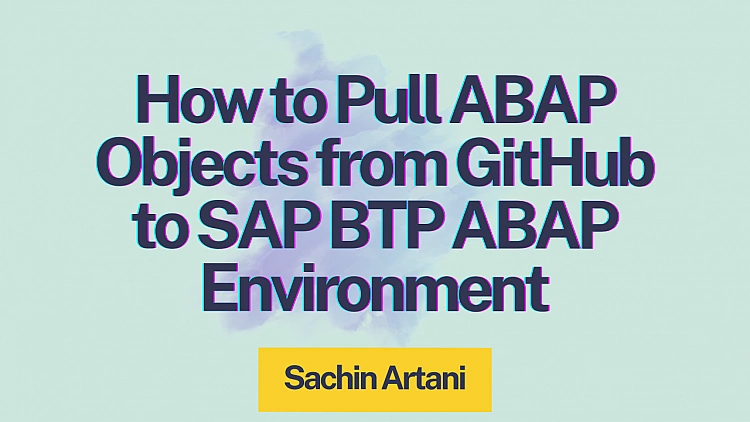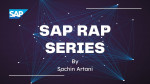abapGit is an open-source Git client for ABAP servers. It allows you to import and export ABAP objects between systems, making it easy to move code across environments.
With abapGit, you can export objects from an on-premise system to the cloud, or from one SAP BTP ABAP system to another.
Prerequisites
Before you start, make sure you have:
-
A GitHub (or similar Git provider) account
-
Access to an SAP BTP ABAP Environment system with a developer role
-
Eclipse installed with ABAP Development Tools (ADT)
Steps to Pull ABAP Objects
Install the abapGit Eclipse Plugin
-
In ADT, go to Help > Install New Software.
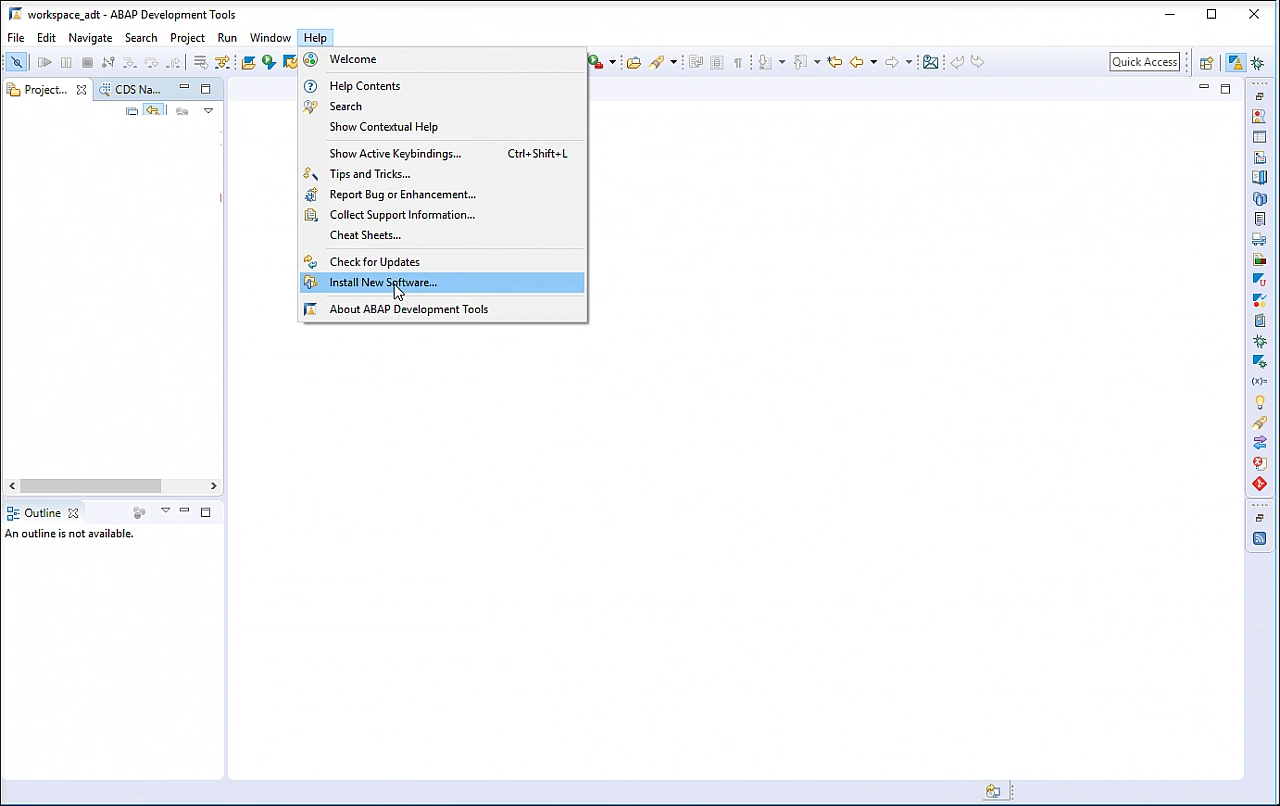
-
Enter the update site URL:
http://eclipse.abapgit.org/updatesite/ -
Select abapGit for ABAP Development Tools (ADT) and install the plugin.
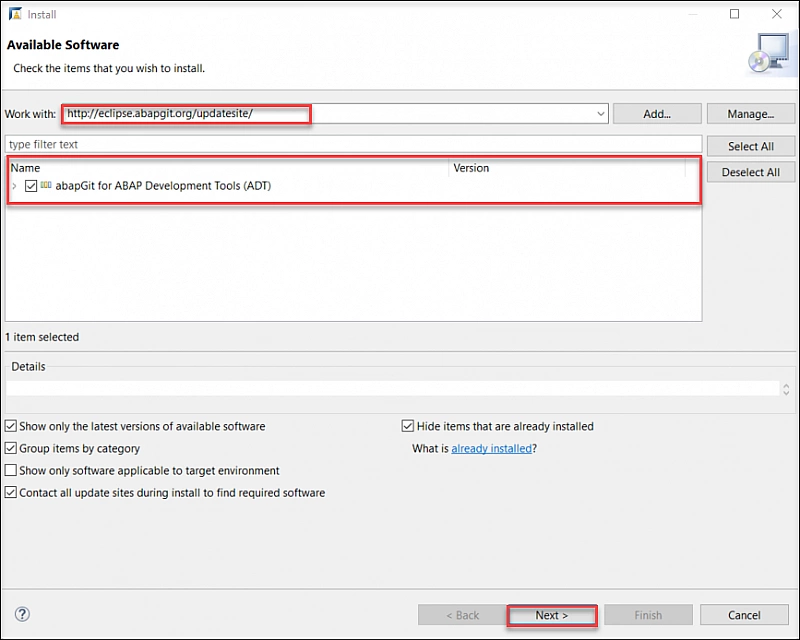
Open abapGit Repositories View
-
In Project Explorer, select your cloud project system.
-
Open the abapGit repositories view via Window > Show View > Other…
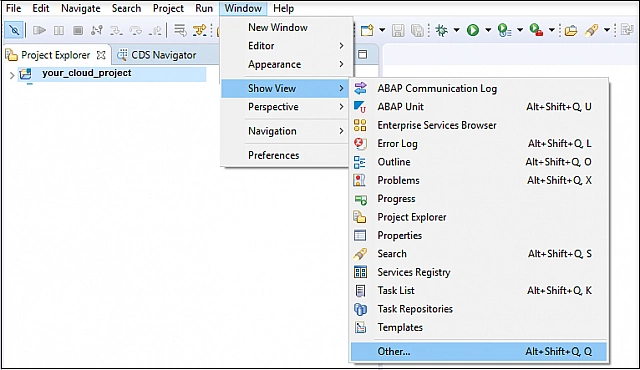
-
Expand the ABAP category, select abapGit Repositories, and click Open.
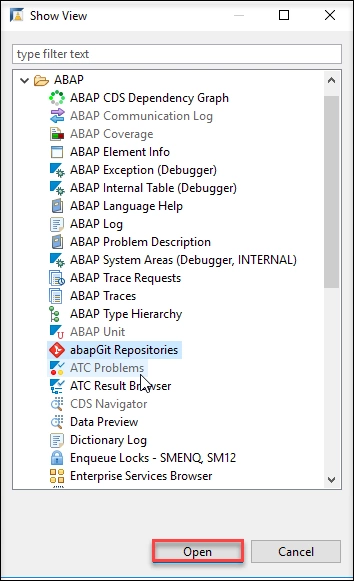
Clone a Git Repository
-
In the abapGit repositories view, click the Clone button (green +).
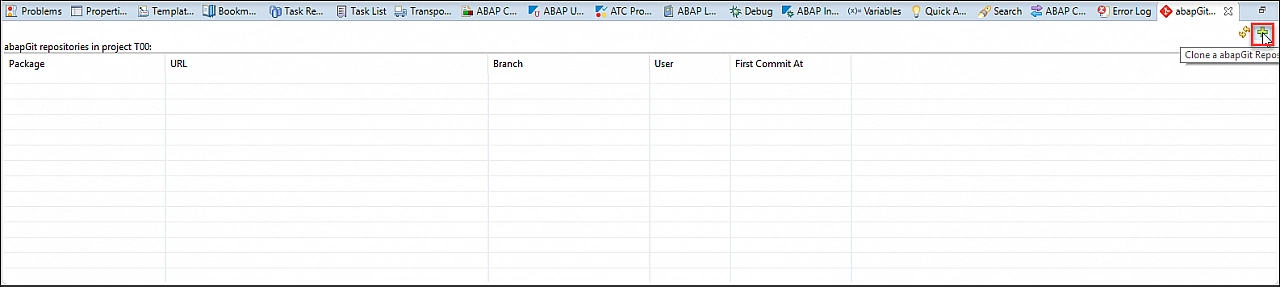
-
Enter your Git repository URL and press Next.
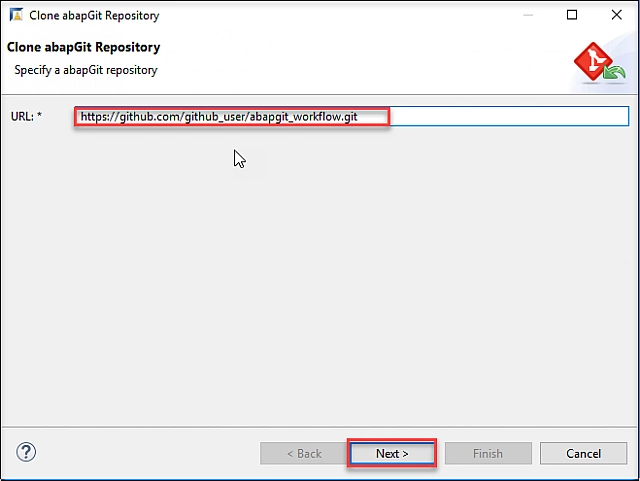
-
Choose a branch and the ABAP package where the repository should be cloned.
-
If no package exists, create one before proceeding.
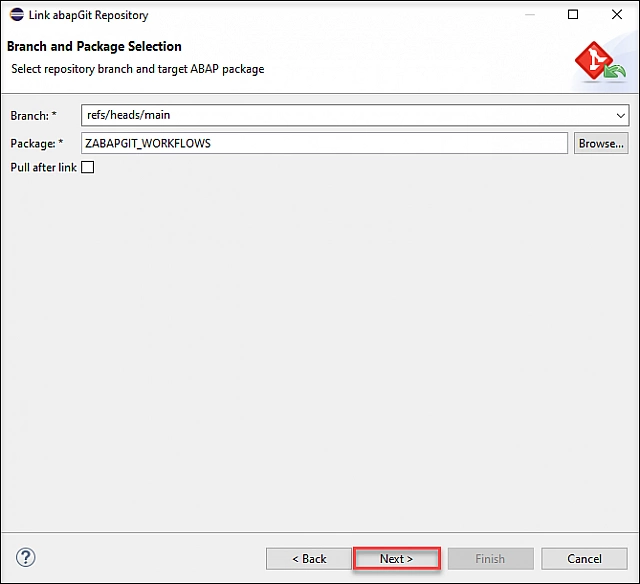
-
-
Select a transport request and click Finish.
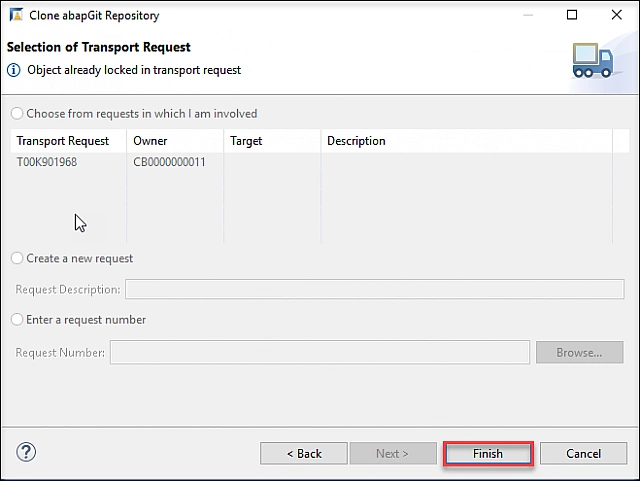
Pull ABAP Objects into SAP BTP ABAP
-
Open the abapGit Repositories tab.
-
Right-click your package and choose Pull.
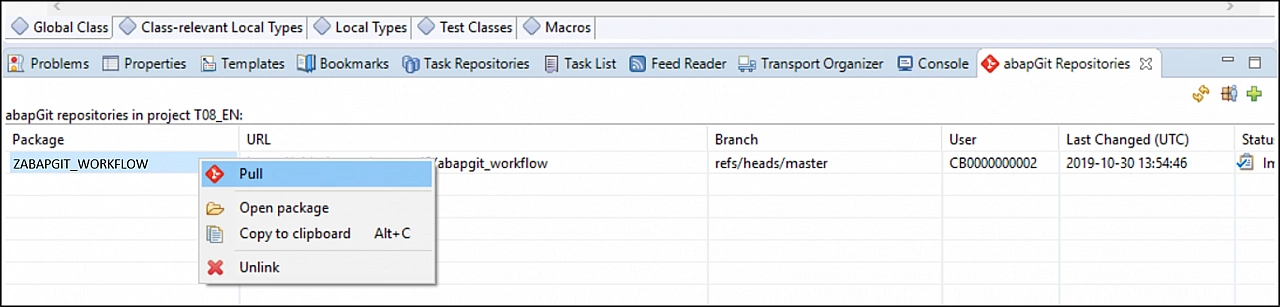
It fetches the difference between local repository and remote repository and gives you the list of objects to pull. Once selected, you can pull the objects. -
Wait a few minutes until the pull process completes.
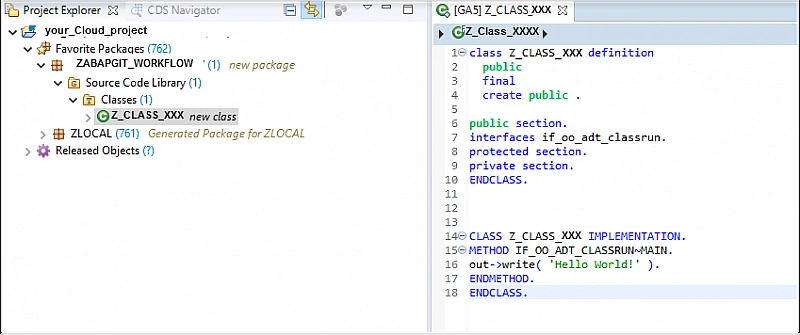
Your imported sources will now be available under the selected package. Please make sure to activate the objects.
This process makes it easy to bring your ABAP developments from GitHub into SAP BTP ABAP Environment using abapGit and ADT.
Optional Learning Resource
YouTube: abapGit for Beginners - A short session for ABAP developers that explains what abapGit is, how to install it, and demonstrates its core features.