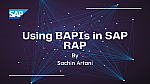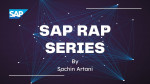In this guide, we will see how to bring ABAP objects from a GitHub repository into your S/4HANA on-premise system using the standalone version of abapGit.
1. Create a Package
First, create the package in your on-premise system where you want to pull the objects from GitHub.
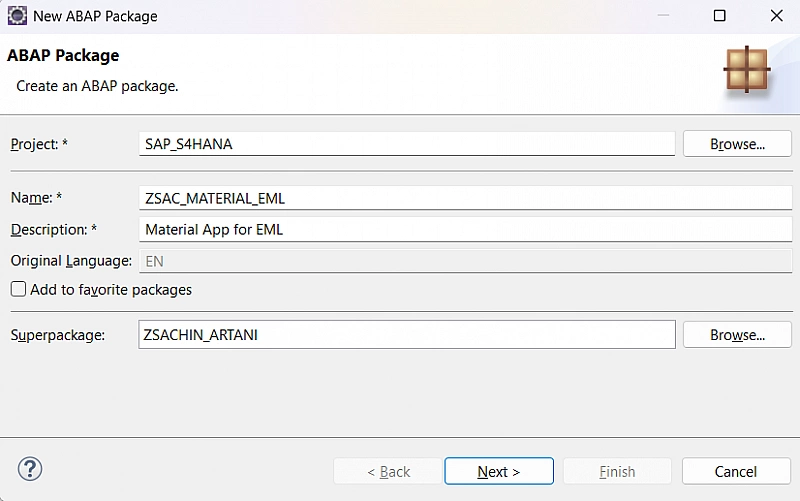
2. Install Standalone Version of abapGit
Follow these steps (as outlined in the official documentation):
-
Download the ABAP code from this link (right click → Save As).
-
In SE38, SE80, or ADT, create a new report named ZABAPGIT_STANDALONE (formerly ZABAPGIT_FULL).
-
Note: Do not use the name
ZABAPGITif you plan to install the developer version.
-
-
Switch to source code change mode and upload the code via Utilities → More Utilities → Upload/Download → Upload.
-
Activate the program.
Typically, abapGit is only installed in the development system, so you can place it in a local $ package (e.g., $ABAPGIT).
You can now run abapGit by executing the report in transaction SE38.
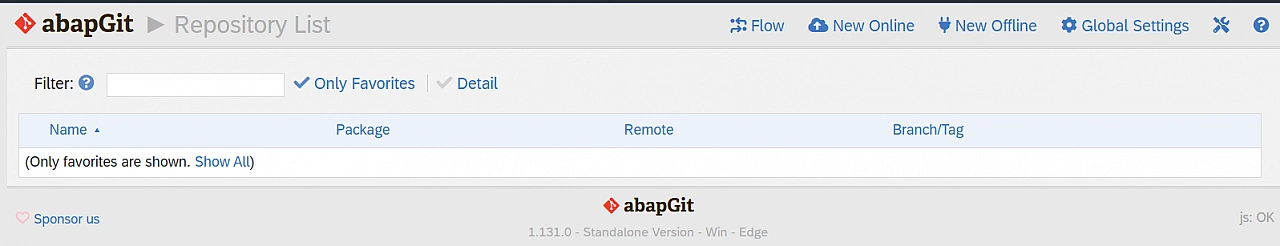
3. Connect to GitHub Repository
-
In abapGit, click New Online to pull objects from a GitHub repository.
-
Enter the repository URL:
https://github.com/sachinartani/SAP-RAP-EML-Practice -
Provide the package name where you want to import the objects.
-
Select the branch (in this case, main).
-
Set folder logic to Full.
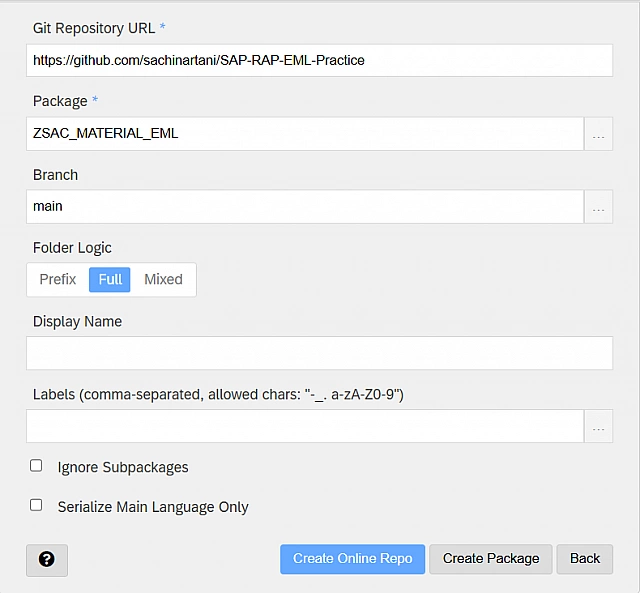
4. Create Online Repository
In this example, we will pull only the ABAP objects related to the Material application.
Click Create Online Repo. Once created, you’ll see a list of objects available in the GitHub repository.
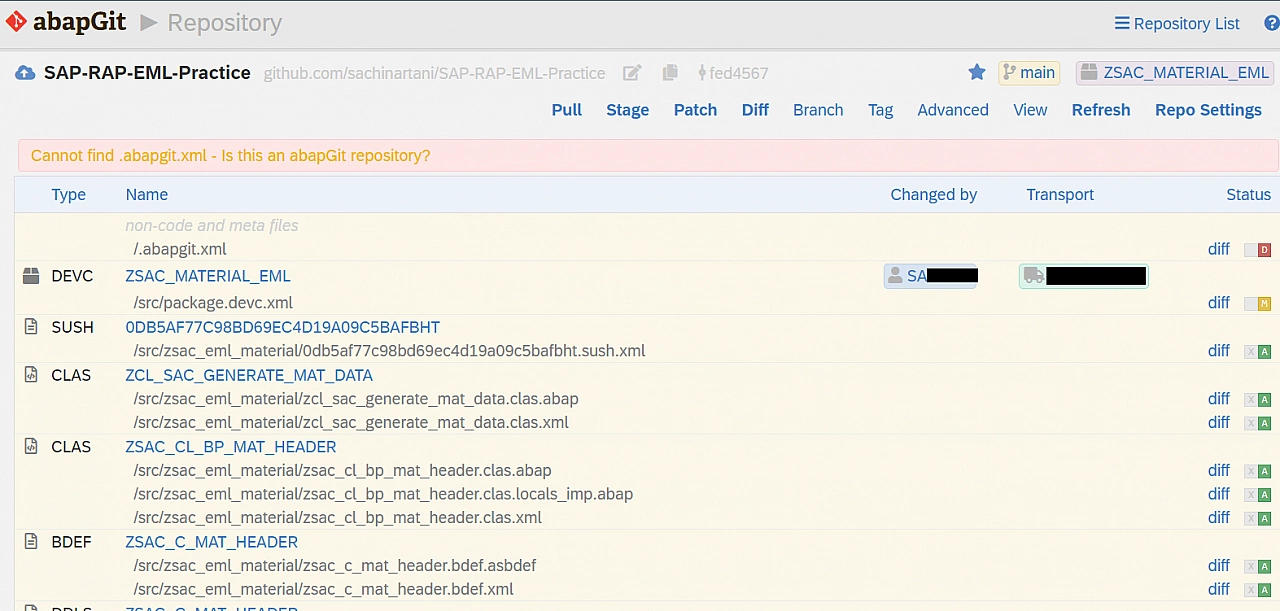
5. Pull Objects
-
Click Pull.
-
Select the objects you want to import and click Continue.
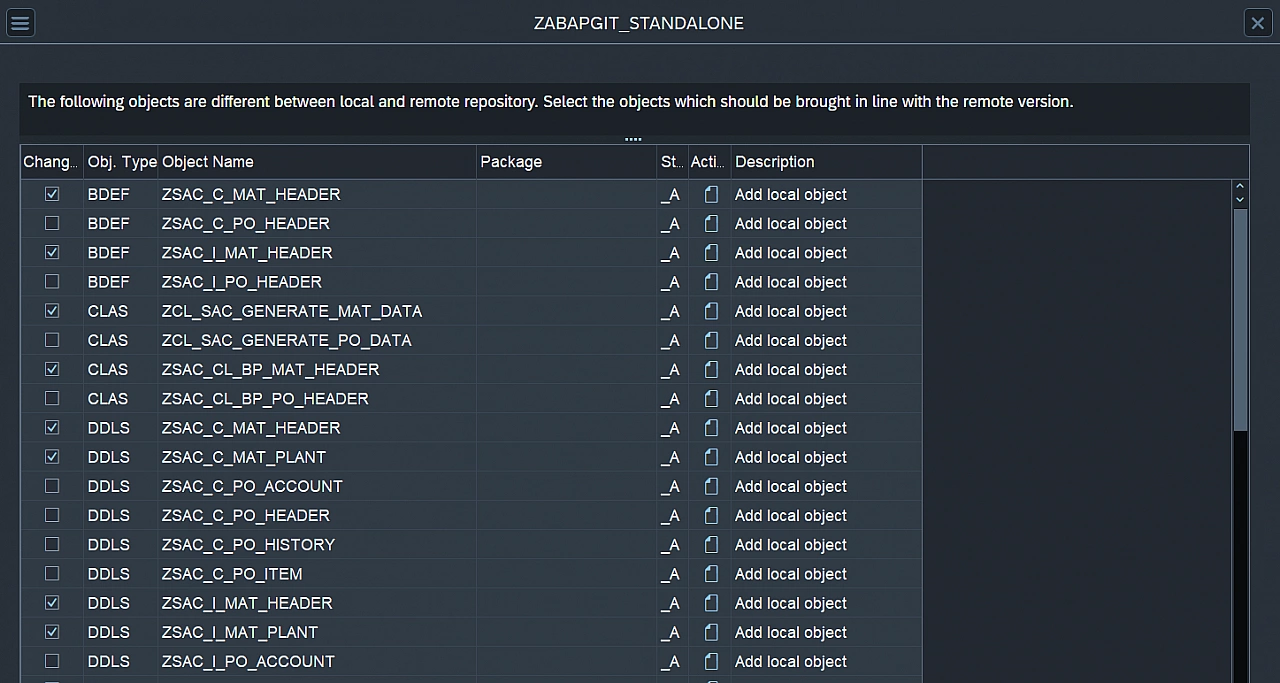
-
Choose a transport request to record the changes.
abapGit will now import the objects. If you see a popup with inactive objects, simply proceed.
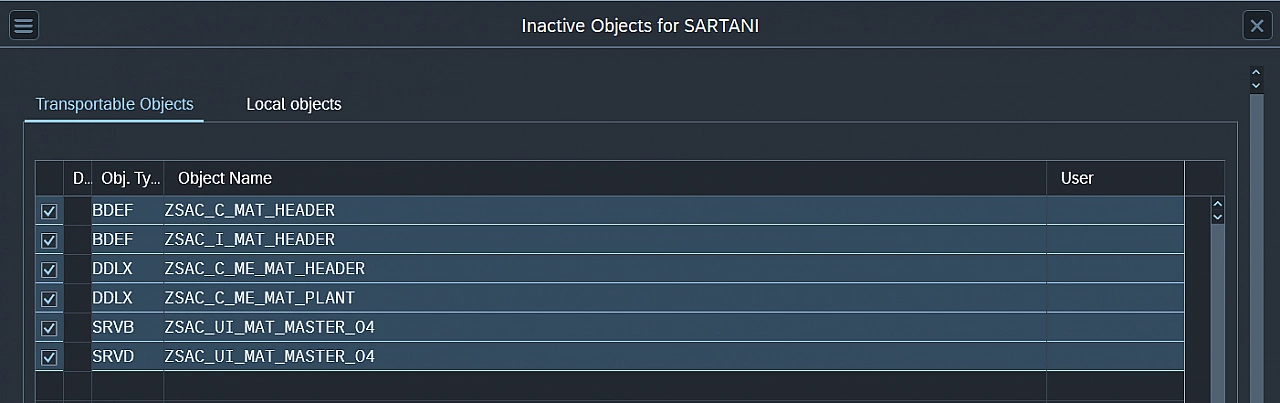
6. Verify the Imported Objects
All selected objects are now available in your package.
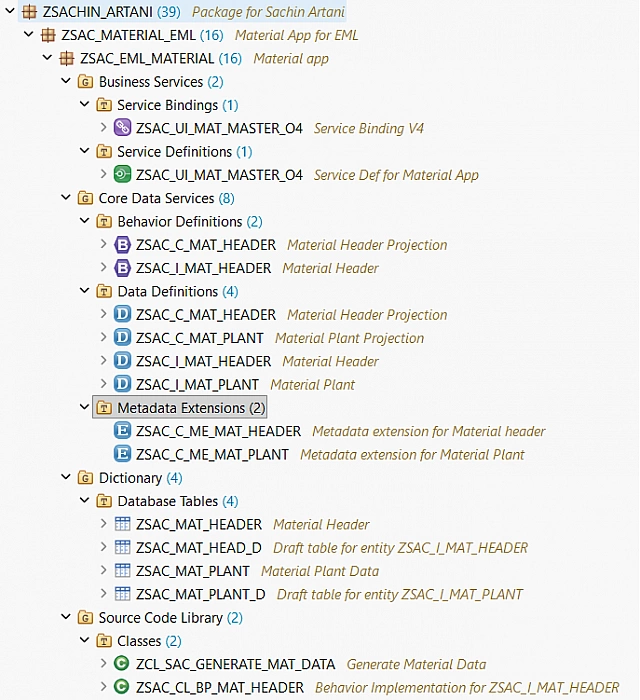
7. Publish and Test Service
Finally, publish the service binding you just pulled and test the service.
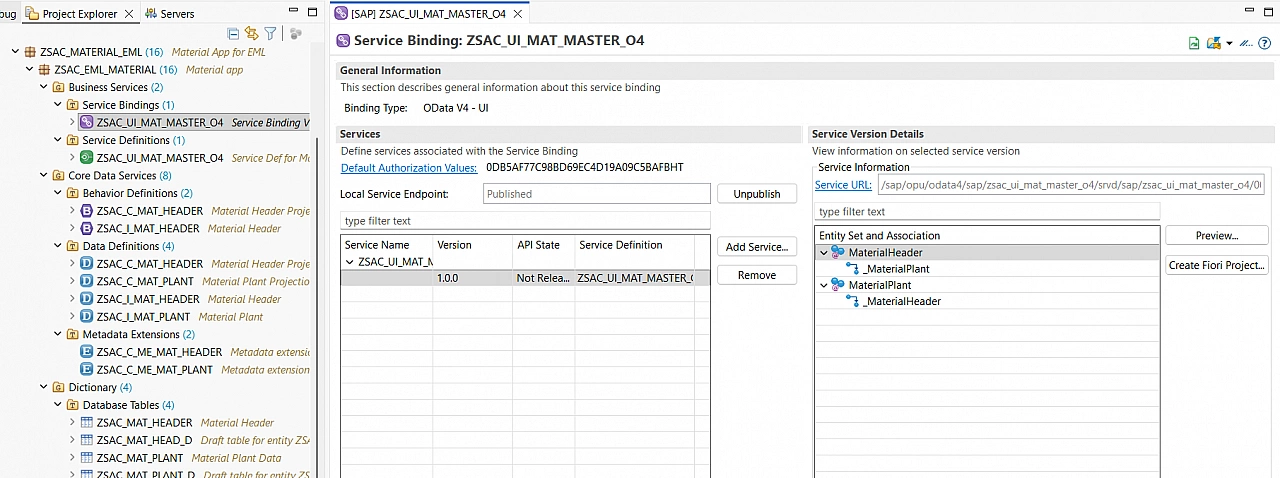
With this setup, you can easily bring ABAP objects from GitHub into your S/4HANA on-premise system using abapGit.
Optional Learning Resource
YouTube: abapGit for Beginners - A short session for ABAP developers that explains what abapGit is, how to install it, and demonstrates its core features.